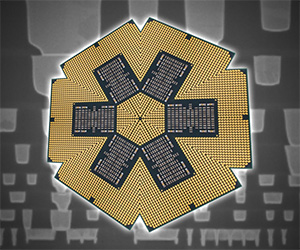Search This Blog
How to Install SQL Server 2008
https://rapidshare.com/files/2542332666/how-to-install-sql-server-2008.pdf
How to check edition SQL server 2008
How to check edition SQL server 2008
SELECT SERVERPROPERTY('productversion'), SERVERPROPERTY ('productlevel'), SERVERPROPERTY ('edition') For Download SQL Server 2008(64 Bits)http://www.megaupload.com/?d=3I6DV26Z For Download SQL Server 2008(32 Bits)http://www.megaupload.com/?d=QP6ZS42S what is backdoor virus?
The backdoor Trojan is a program that allows hackers access to others' computers. The threat to a user is very great, because the backdoor allows valuable data and passwords to be easily viewed and recorded by the hacker. Because it is subtle and deeply imbedded into the victim's system, the backdoor Trojan is difficult to detect and even more difficult to remove.
One of the most insidious computer viruses today is the backdoor Trojan. The name backdoor Trojan comes from a melding of metaphors. The term Trojan comes from a reference to the legendary Trojan horse that destroyed the city of Troy during a war with Greece. Like the Trojan horse the backdoor Trojan at first looks like a gift, only later does the user find that the enemy was hidden inside.The Trojan horse backdoor virus is comprised of two parts. The first part is the "server". This is the part of the virus that infects the system, and opens the backdoor into the computer. The second part is the "client". The client is the part installed on the intruder's computer that allows the intruder to find and access the server, thereby gaining access to the victim's computer.
One of the most insidious computer viruses today is the backdoor Trojan. The name backdoor Trojan comes from a melding of metaphors. The term Trojan comes from a reference to the legendary Trojan horse that destroyed the city of Troy during a war with Greece. Like the Trojan horse the backdoor Trojan at first looks like a gift, only later does the user find that the enemy was hidden inside.The Trojan horse backdoor virus is comprised of two parts. The first part is the "server". This is the part of the virus that infects the system, and opens the backdoor into the computer. The second part is the "client". The client is the part installed on the intruder's computer that allows the intruder to find and access the server, thereby gaining access to the victim's computer.
Warning:
Never try and remove the Backdoor Virus manually on your own, because you end up deleting something important.
Prevention/Solution:
Never download .exe files that look suspicious. To remove the virus, you can perform a system restore or run anti-virus software.
Intel's new hexa-core Core i9 Processors
Several partners and sources close to Intel have recently been known to address the upcoming 32nm Gulf-town 6-core monster as Intel Core i9.the 32nm Gulf-town 6-core (or hexa-core) chip will launch in 1H 2010 as the first chip in the West-mere family, the successor to Nehalem. Intel Core i9 will appeal to a highly enthusiast market niche, as it is based solely on socket LGA 1366 and retains compatibility with the X58 chip-set which isn’t going anywhere in the foreseeable future.
From a clearly analytical perspective, Core i9 Gulftown can be viewed as Core i7 + 2, with six physical cores, a total thread count of 12 and a 50 percent L3 cache increase over Core i7 Bloomfield. We should also remind enthusiasts that Gulftown will not include an IGP core alongside the 32nm CPU, so nothing changes on the graphics front.
From a clearly analytical perspective, Core i9 Gulftown can be viewed as Core i7 + 2, with six physical cores, a total thread count of 12 and a 50 percent L3 cache increase over Core i7 Bloomfield. We should also remind enthusiasts that Gulftown will not include an IGP core alongside the 32nm CPU, so nothing changes on the graphics front.
Intel Core i9 Processor Features
- Socket LGA1366 compatible (Untel X58 motherboard compatible)
- 32nm technology
- Six Core
- 12 MB L3 cache
- Speed 2.4 Ghz+
Nanotechnology
So what exactly is nanotechnology? Truly revolutionary nanotechnology products, materials and applications, such as nanorobotics, are years in the future (some say only a few years; some say many years). What qualifies as "nanotechnology" today is basic research and development that is happening in laboratories all over the world.
Human hair fragment and a network of single-walled carbon nanotubes
One of the problems facing nanotechnology is the confusion about its definition. Most definitions revolve around the study and control of phenomena and materials at length scales below 100 nm and quite often they make a comparison with a human hair, which is about 80,000 nm wide. Some definitions include a reference to molecular systems and devices and nanotechnology 'purists' argue that any definition of nanotechnology needs to include a reference to "functional systems". The inaugural issue of Nature Nanotechnology asked 13 researchers from different areas what nanotechnology means to them and the responses, from enthusiastic to sceptical, reflect a variety of perspectives.
http://metallurgyfordummies.com/what-is-nanotechnology/
Human hair fragment and a network of single-walled carbon nanotubes
One of the problems facing nanotechnology is the confusion about its definition. Most definitions revolve around the study and control of phenomena and materials at length scales below 100 nm and quite often they make a comparison with a human hair, which is about 80,000 nm wide. Some definitions include a reference to molecular systems and devices and nanotechnology 'purists' argue that any definition of nanotechnology needs to include a reference to "functional systems". The inaugural issue of Nature Nanotechnology asked 13 researchers from different areas what nanotechnology means to them and the responses, from enthusiastic to sceptical, reflect a variety of perspectives.
http://metallurgyfordummies.com/what-is-nanotechnology/
What is Malicious code?
Malicious code refers to any code that can be any part of a software system or script that is intended to cause undesired effects, security breaches, or damage to a system. It is distributed through an ever growing number of delivery mechanisms. It is any software that impedes the normal operation of a computer or networking device and executes without the user’s consent.
The following can be the main reasons of a successful malicious code attack:
The following can be the main reasons of a successful malicious code attack:
- Flaws in the design of software
- Vulnerabilities of a computer system or network
- Social engineering attacks
- Human error and lack of knowledge in computers
- Tenacity on the part of hackers, thieves, and spies
- E-mail Viruses and Miscellaneous Viruses
- Trojans and Other Back-doors
- Worms
- Blended Threats
- Time Bombs
- Spy-ware
- Ad-ware
- Steal-ware
- Action Steps to Combat Malicious Code Attacks.
- E-mail Viruses and Miscellaneous Viruses: A computer virus is a computer program that can copy itself and infect a computer without the permission or knowledge of the owner. Viruses can increase their chances of spreading to other computers by infecting files on a network file system or a file system that is accessed by another computer. Computer viruses replicate and spread from one system to another. Some of the viruses replicate and clog e-mail systems. Some viruses have a malicious payload that can execute commands on computers such as deleting or corrupting files or disabling security software.
- Types of Viruses: The following are the main types of viruses currently being distributed:
- Boot Sector Virus: A boot sector virus infects the master boot files of the hard disk or floppy disk. Boot record programs are responsible for booting the operating system and the boot sector virus copies these programs into another part of the hard disk or overwrites these files. Therefore, when the floppy or the hard disk boots, the virus infects the computer.
- File deleting viruses: File deleting viruses are designed to delete certain types of files such as word processing document, or spreadsheets or graphics files. These viruses have the tasks of deleting specifically named files such as those that enable computers to launch applications.
- File infecting viruses: These viruses attach themselves to certain types of files in the hard disk and when the user runs a particular file, the virus gets executed. These viruses spread by attaching themselves to executable files. These viruses attach themselves to executable files with extension .com, .exe, .dll.
- Macro viruses: A macro virus is a virus that consists of a macro code which infects the system. A macro virus can infect a system rapidly. Since this virus has VB event handlers, it is dynamic in nature and displays random activation. The victim only has to open a file having a macro virus in order to infect the system with the virus. DMV, Nuclear, and Word Concept are some good examples of macro viruses.
- Mass mailers: Mass mailers use e-mail programs on a computer and replicate by e-mailing themselves to the addresses stored in the address book of the e-mail program. These are very critical to handle, as they can overwhelm computer users by drowning the email boxes with thousands of messages.
- W32 virus: These viruses infect Windows programs such as Notepad, Word-pad, Solitaire, etc.
- Script virus: These types of viruses are transferred by email. It is embedded into the mail itself. When a user opens the infected email, it infects the computer system.
- Multipartite virus: These viruses are the combination of a boot sector virus and a file infected virus.
- Polymorphic virus: Polymorphic virus has the ability to change its own signature at the time of infection. This virus is very complicated and hard to detect. When the user runs the infected file in the disk, the file loads the virus into the RAM. The new virus starts making its own copies and infects other files of the operating system. The mutation engine of a polymorphic virus generates a new encrypted code; this changes the signature of the virus. Therefore, polymorphic viruses cannot be detected by the signature-based anti-virus.
- Stealth viruses: A stealth virus is a file virus that infects the computer and then hides itself from detection by anti-virus software. It uses various mechanisms to avoid detection by anti-virus software. It hides itself in the computer memory after infecting the computer. It also masks itself from applications or utilities. The virus may save a copy of original and uninfected data. When the anti-virus program tries to check the files that have been affected, the virus shows only the uninfected data. This virus generally infects .COM and .EXE files.
- Socially engineered e-mail messages are used to lure computer users. These e-mail messages contain interesting files. Whenever a user opens these messages, the virus automatically gets executed.
- Virus hoaxes: These are e-mail messages. They provide false warnings about a computer virus and typically request the recipients to forward them on to the other computer users as a service.
- Trojans and other back-doors: Trojan horses are very problematic. Trojan horses are basic types of malicious code and used by malicious hackers to access system files. Hackers can change file settings, steal files or passwords, damage files, or monitor the activities of other computers on the network.
- Worms: Worms are programs that replicate themselves from one system to another without using a host file. Although in most cases worms exist inside files, such as Word or Excel documents, there is a difference between how worms and viruses use the host file. Usually, a worm releases a document that already has a macro containing a worm inside the document.
- Spy-ware: Spy-ware is a program that takes partial control over a user’s computer without user’s permission. Spy-ware programs can collect various types of personal information, such as Internet surfing habits, and Web sites that the user has visited. Spy-ware programs can also interfere with the control of a user’s computer, such as installing additional software, redirecting Web browser activities, accessing Web sites blindly, etc.
- Adware: Ad-ware is software that automatically downloads and displays advertisements in the Web browser without user permission. When a user visits a site or downloads software, sometimes hidden ad-ware is also downloaded to display advertisement automatically. This can be quite irritating to the user. Some ad-ware can also be spy-ware.
Trojan horse (computing)
Trojan horse is a program that claims to rid a computer of malware, but instead installs spy-ware or other malware onto the computer. This kind of software is known as rogue security software. Trojan horses do not replicate themselves but they can be just as destructive. One of the most insidious types of Trojan horse is a program that claims to rid your computer of viruses but instead introduces viruses onto your computer.
Trojan horses are broken down in classification based on how they breach systems and the damage they cause. The seven main types of Trojan horses are:
Trojan horses are broken down in classification based on how they breach systems and the damage they cause. The seven main types of Trojan horses are:
Subscribe to:
Comments (Atom)